Routine Maintenance For Your Computer
Backing Up Your Data
Performing Backups helps you protect data from accidental loss if your computer experiences a hardware failure. Backups will create a 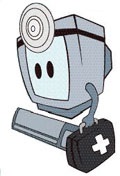 duplicate copy of the data on your hard drive to store on another device. The backup storage medium can be an external hard drive, or a removable disk such as a CD or a DVD. In Windows system tools menu, you will find the Backup Utility Wizard used to schedule backups. The Backup Utility can be used to schedule daily, weekly or monthly backups to run automatically.
duplicate copy of the data on your hard drive to store on another device. The backup storage medium can be an external hard drive, or a removable disk such as a CD or a DVD. In Windows system tools menu, you will find the Backup Utility Wizard used to schedule backups. The Backup Utility can be used to schedule daily, weekly or monthly backups to run automatically.
With the threats associated with spyware, malware, viruses, and Trojans, we recommend you back up the data on your computer at least once a week.
Disk Cleanup
Disk Cleanup is a utility in Windows used to free up space on the computer’s disk(s). You can use disk cleanup to free up space on a selected disk by deleting old files, temporary files and uninstalling programs.
We recommend you run your computer’s Disk Cleanup utility at least once a month.
Defragmentation
Defragmentation is a process that reduces the amount of fragmentation in file systems on your computer’s hard drive. It does this by physically reorganizing the contents of the disk to store the pieces of each file close together and in sequential order. Periodic defragmentation is necessary to keep the hard drive operating at peak performance.
We recommend you defrag your computer at least once a month.
Windows Update
Windows Update is a service provided by Microsoft for users of Windows which provides updates for the operating system and other installed Microsoft software.
We recommend that you configure Windows Update to automatically install updates, to keep your computer up-to-date and less vulnerable to computer viruses and other malware.